As a content writer you owe a great deal to your readers. No matter whether you are a blogger, a writer, a coach or an author, being able to reach your audience will help you get them more engaged with your activity and provides a good way to start selling your products or services in some point in the future. In addition it will keep you motivated to keep writing. Is there anything more pleasant than knowing that someone cares about your ideas?
Most social networks provide great tools to interact with the users and they might have your needs covered. But even if all of your activity is taking place inside a social network, you might want to divorce from it in the future. Remember MySpace?. Having a simple web page doesn't hurt, will allow you to start building your own list of subscribers and can be created for free if you still don't have it, using platforms such as Wordpress.
See that form in the bottom of this page? Bingo! This is exactly what I am talking about. A simple form where readers can provide an email address to which I will send an email every time I post new content to my web. In case you are wondering, no, I am not selling anything at the moment. You won't get annoying dick enlarger ads if you subscribe to the newsletter.
There are a bunch of services you can use to take care of all the stuff related to the mailing list. The one I like the most and, to be fair, the only one I have tried is Mailchimp. They have a great visual editor to compose mails (see the screenshot below), they allow you to export the contacts list and is free to use under 2000 subscribers.
Integrating it with your website is as easy as creating an embedded form and copying the generated code into your web. The form editor includes a preview area for you to know what the form will look like on your web. The generated code will vary depending on the options you choose but you should end up getting something similar to the code below.
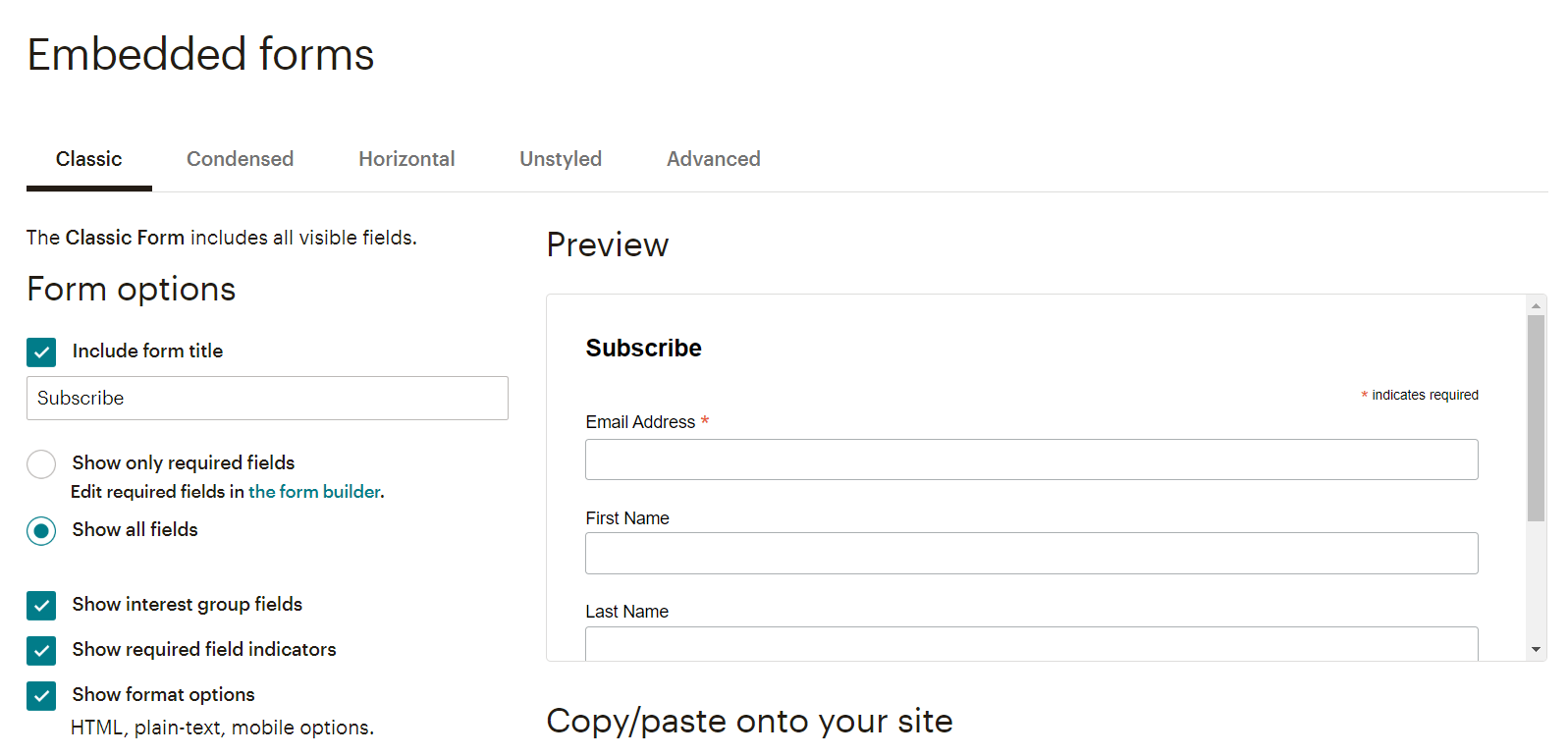
We humans are lazy creatures so I'd suggest that you require as few information as possible to maximize the number of people that subscribes. After fine tunning the form, paste the code to your site and you are ready to start collecting emails 🎉 Optionally, you can add some CSS rules to align the look and feel of the form with the rest of your website.
Next thing you might want to do once you have collected a few email addresses is sending a newsletter mail. You can either create a new campaign or define a template to be used later when creating a campaign. In both cases Mailchimp provides a visual WYSIWYG editor to help you building the mail and you can test it at any point by sending a copy to your own address.
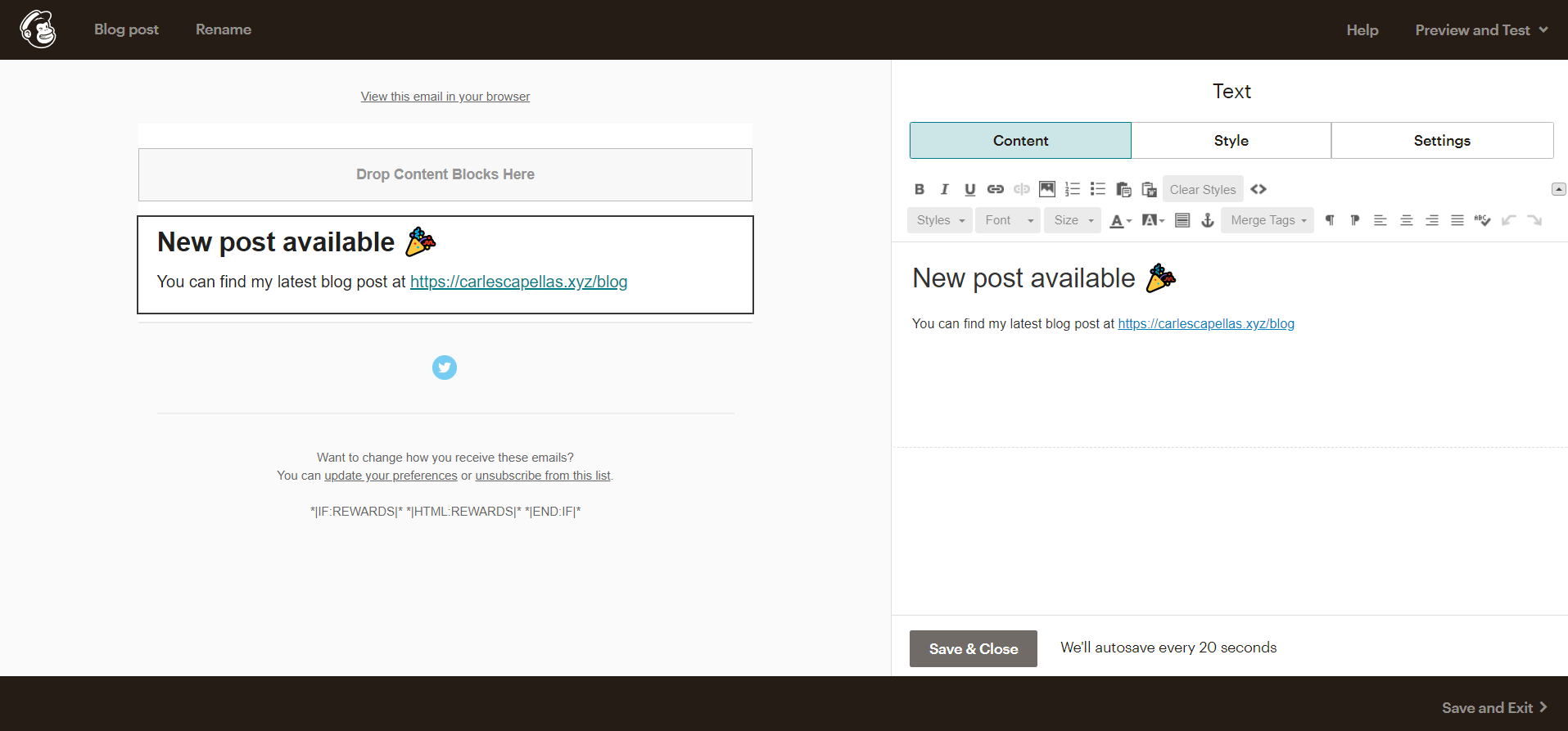
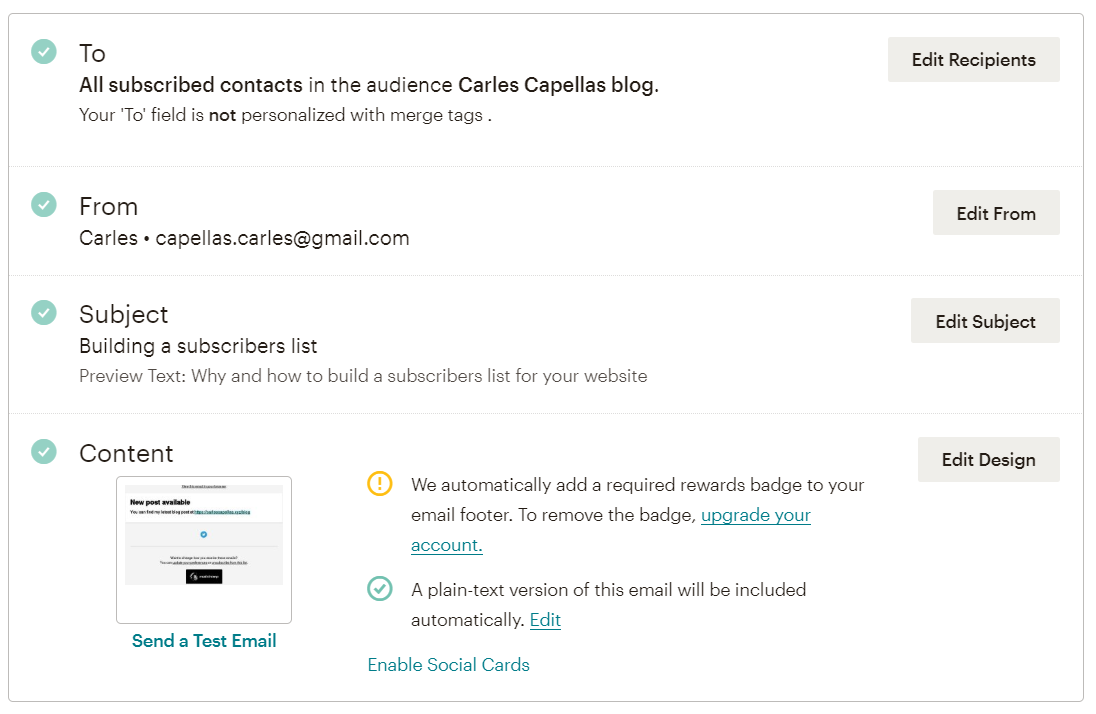
And that's how easy mail marketing can be! There are much more things that you can do with Mailchimp (e.g. sending welcome emails after subscriptions, segment your audience, schedule recurring emails, etc.) but don't worry about this now. Stop looking for excuses, go creating your Mailchimp account and start collecting emails from your readers 💪 See you in the next post!